For Android developers targeting international markets, Google Play is essential. It’s the primary download channel for most overseas users. But many developers struggle with app rejections and account suspensions.
This guide breaks down practical techniques to improve your Google Play upload success rate. We’ll also explain why RoxyBrowser fingerprint browser has become critical for account safety and anti-association protection.
Why Do Google Play Submissions Fail?
Based on developer feedback and common issues, failures usually come from:
- Account authenticity problems- Registration details, device fingerprints, and IP addresses don’t match
- Payment method issues - Credit cards flagged as suspicious or virtual cards that fail verification
- High account association - Multiple accounts from the same IP trigger abuse detection
- Unnatural developer behavior - New accounts that immediately submit apps without any usage history
- Policy violations - Apps that don’t meet Google’s requirements for UI, permissions, or functionality
- Poor tool choices - Using regular proxies, shared VPS, or contaminated IPs
The core principle is simple: Make Google believe you’re a real, independent, long-term developer.
How to Boost Success Rates for Submission?
1. Gift Card Test (Account Health Check)
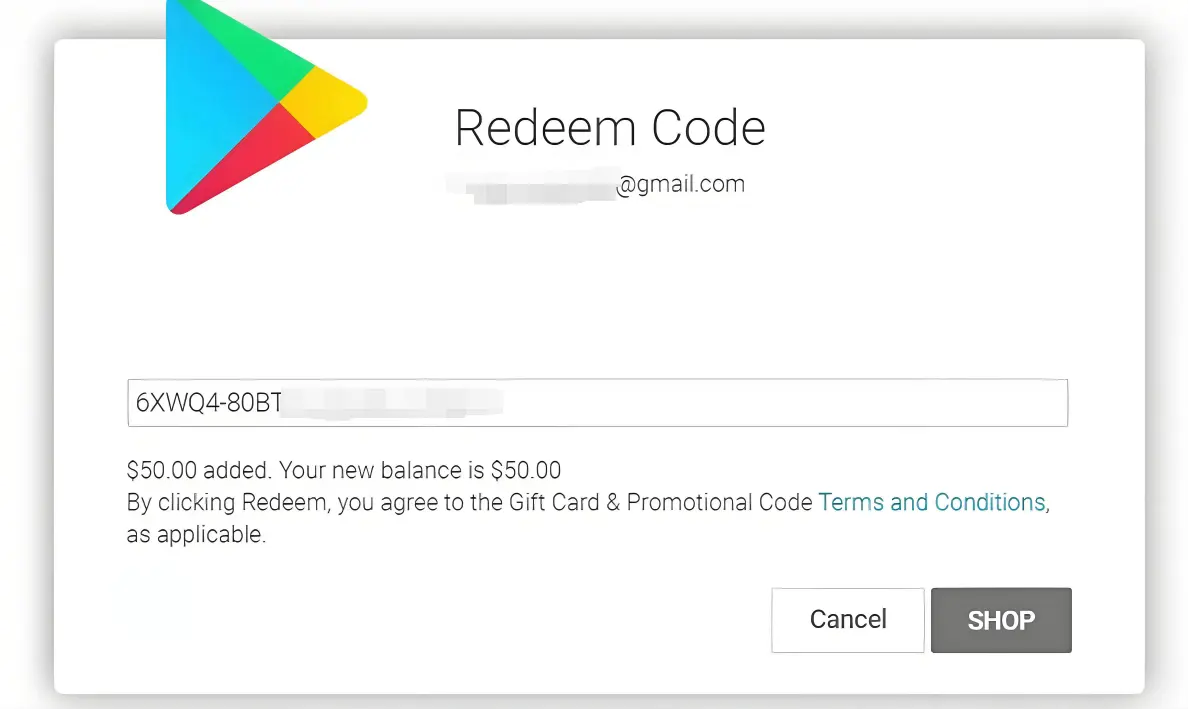
After creating a Google account, don’t rush to register as a developer.
Instead:
- Use Google services naturally for 10-15 days
- Complete basic activities: search, watch videos, leave comments, download apps
- On day 10-15, try redeeming a Google Play gift card
If the card redemption fails, requires extra verification, or gets locked, your account is at high risk. Continuing will likely cause:
- Developer account registration rejection
- Automatic flagging during app review
✅ Accounts that successfully redeem gift cards have much higher approval rates.
2. Credit Card In-App Purchase Test
Common payment problems when registering a Google Play developer account:
- Card issuers that have been abused frequently
- Card number ranges are already used by many others
Optimization approach:
- Use payment cards that match your registration details
- Log in to Google Play and test an in-app purchase
- If it fails multiple times or the card gets locked, your payment data has issues
📌 Payment methods that pass in-app purchase tests = significantly higher developer approval rates.
3. White Package Test (Verify Account Quality)
A “white package” is a simple, compliant app with basic functionality.
Process:
- Register your developer account for Google Play
- Submit a stable white package first
- Check if it passes review normally
If your white package gets approved quickly (minutes to hours), it means:
- Your account environment is good
- IP, fingerprint, and data consistency is high
- Risk control sees you as low-risk
White package failure means your account or environment has serious problems. Replace your resources immediately.
4. The Most Critical Factor: IP and Device Environment Independence
Google’s risk control focuses on two things:
- Is the IP clean?
- Is the device fingerprint unique?
If multiple accounts share the same network, IP range, or device parameters, Google automatically treats them as associated accounts and triggers bans.
Especially risky:
- VPS servers
- Cloud servers (Alibaba Cloud, Tencent Cloud, AWS)
- Data center IPs
These have been flagged by Google as high-risk. Success rates using them are extremely low.
To avoid association, you must ensure:
✔ Dedicated IP
✔ Unique device fingerprint
✔ Environment that can’t be identified as “batch operation”
This is why we strongly recommend RoxyBrowser.
Why More Developers Are Switching to RoxyBrowser
Traditional VPS or overseas proxies can no longer meet Google’s risk control requirements. A professional fingerprint browser with stable IPs is what achieves high success rates.
RoxyBrowser is a premier anti-detect browser originally designed for multi-account security management. At its core lies sophisticated fingerprint simulation technology that creates authentic and independent device environments for each user session.
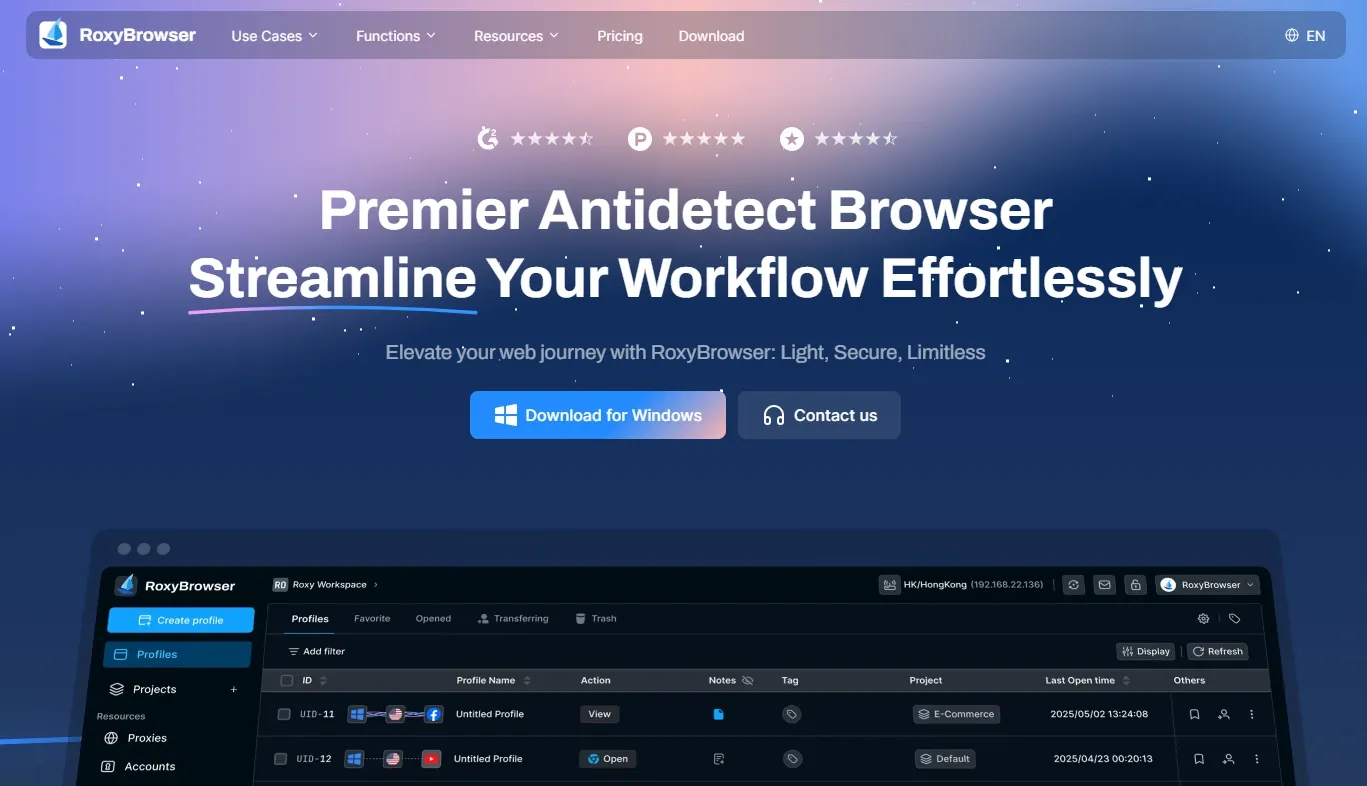
RoxyBrowser’s Advantages:
1. Complete Anti-Association System (Deep Browser Fingerprint Masking)
RoxyBrowser provides each account with:
- Independent browser fingerprints
- Separate environment variables
- Unique WebRTC / Canvas / Audio fingerprints
- Isolated cookies and cache environments
Google cannot detect “batch registration” behavior at the browser level, naturally reducing ban risks.
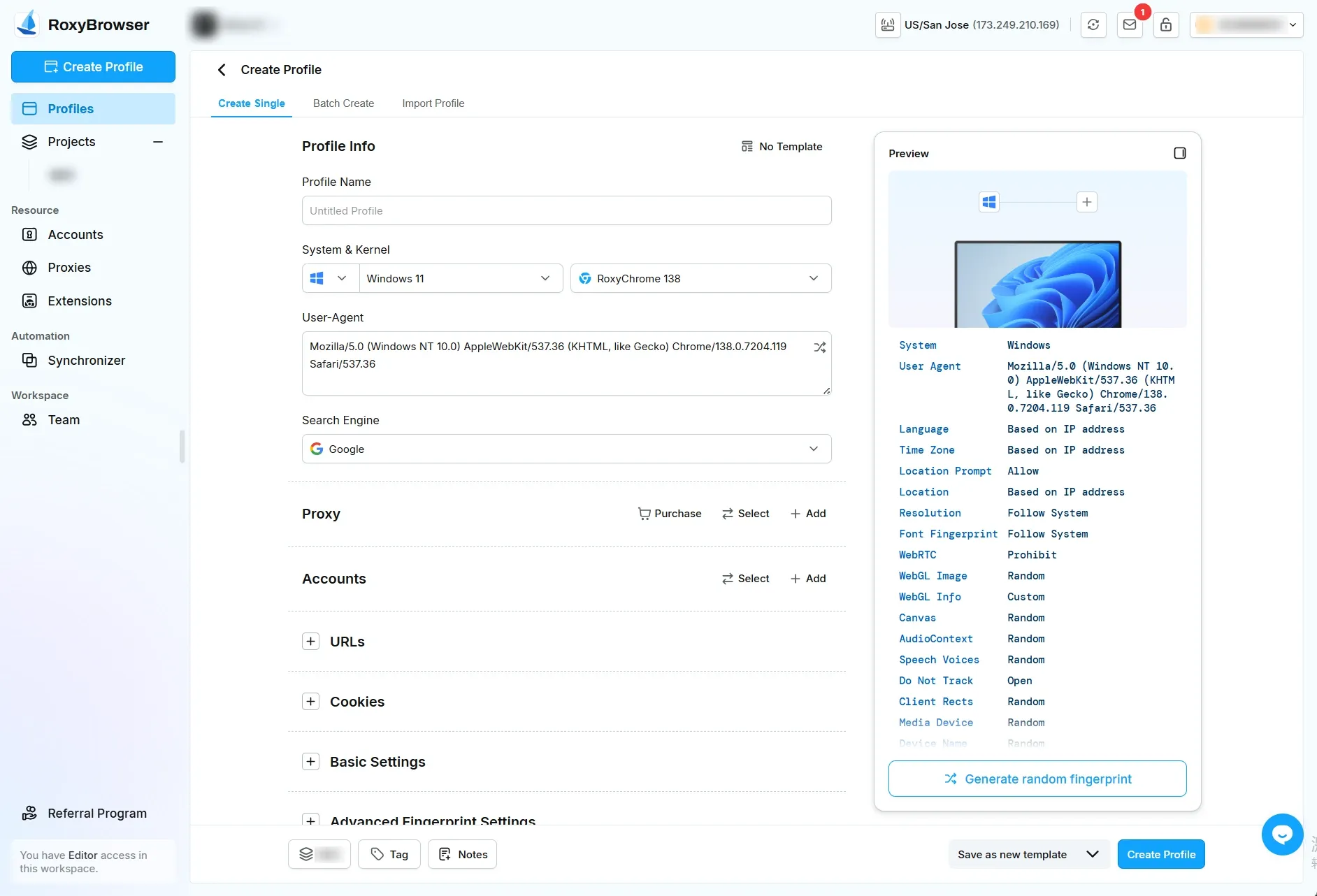
2. Support for High-Quality Residential IPs / Dedicated IPs
RoxyBrowser seamlessly connects with mainstream proxies and supports:
- Residential IPs (real home users)
- Dedicated IPs (one unique IP per account)
This dramatically reduces “abnormal account environment” risks.
Compared to traditional VPS:
| Traditional VPS | RoxyBrowser + Residential IP |
|---|---|
| Data center IP, flagged immediately | Real user IP, looks natural |
| Shared IP ranges | Dedicated unique IPs |
| High association risk | Zero cross-contamination |
3. Full Account Lifecycle Management
RoxyBrowser supports the entire Google Play developer workflow: account nurturing → registration → uploads → maintenance.
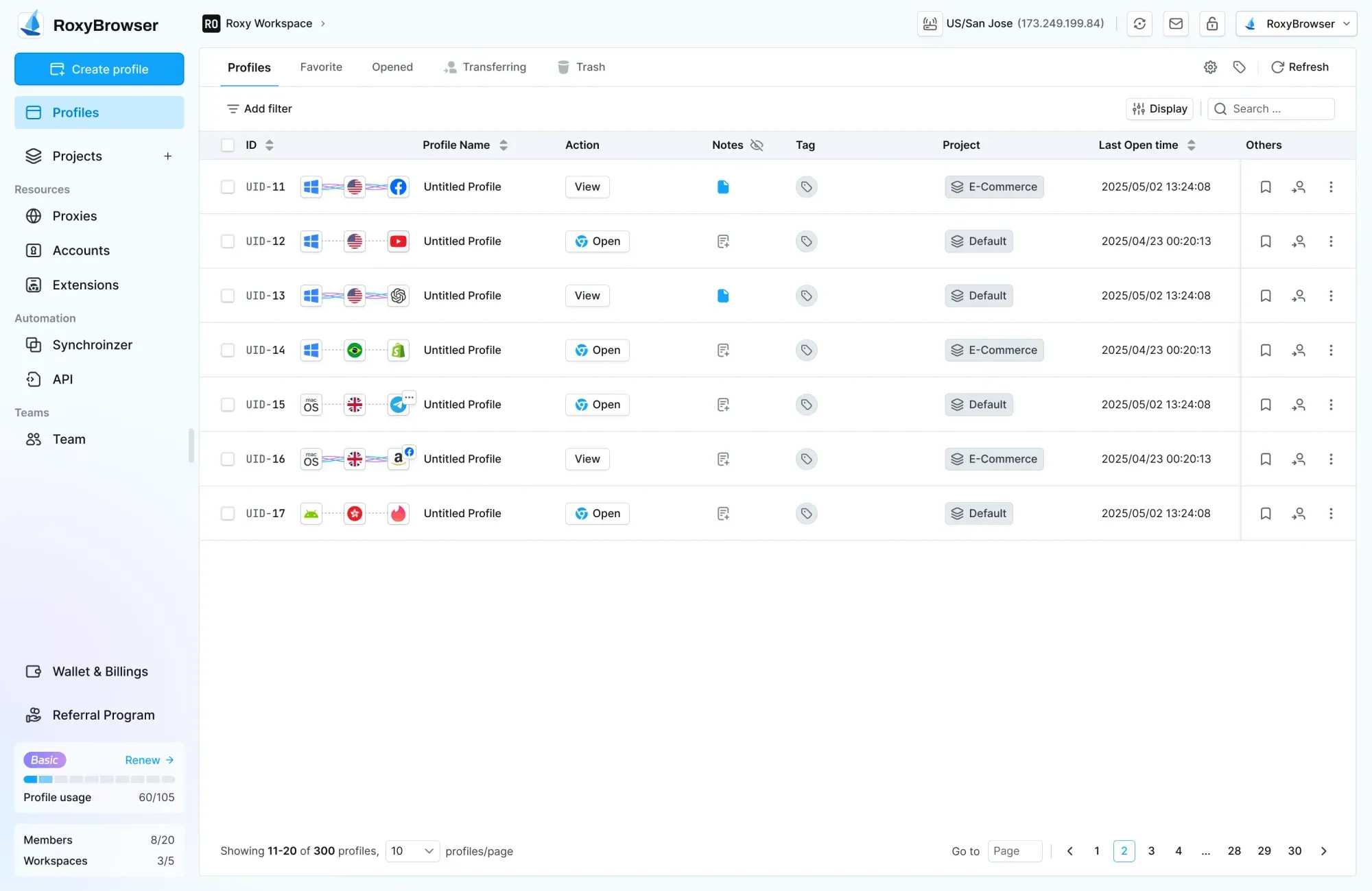
Features include:
- Account grouping management
- One-click environment switching
- Fingerprint consistency protection
- Cross-device synchronization
- Batch account isolation
This truly achieves “one account, one environment,” significantly reducing risks.
4. Regional Environment Emulation
When performing:
- White package testing
- Login behavior simulation
- “Natural user” account nurturing
RoxyBrowser simulates behavior patterns that closely match real users. This makes your activity more authentic when accessing the Google Play developer console.
Recommended Environment Setup for Maximum Success
Based on practical experience, this combination has the highest success rate:
RoxyBrowser Fingerprint Browser + Residential IP + Independent Data = Most Stable Google Play Upload Environment
RoxyBrowser is Suitable for:
- Individual developers
- Small teams going global
- Multi-account uploads
- Medium to large overseas companies
- Gaming and utility apps
When your account environment is solid using RoxyBrowser, the rest of the review process becomes much easier.
Common Questions About Google Play Uploads
What materials do I need for Google Play developer registration?
You need: developer account information, credit card, APK file, privacy policy, app icons and screenshots.
Can I access Google Play Console from a domestic network?
Not recommended. It triggers risk controls. Use residential IPs with RoxyBrowser fingerprint browser instead.
Is the white package test mandatory?
Strongly recommended. It’s the most direct way to verify your account environment quality.
Does using RoxyBrowser guarantee approval?
Nothing guarantees 100% success, but RoxyBrowser maximally avoids rejections and bans caused by account environment issues. Success rates improve significantly.
Summary: How to Improve Your Success Rate
To achieve 80-90% upload success rates, you need:
- Authentic and reliable account environment
- Clean, independent residential IPs
- Stable and consistent browser fingerprints
- Healthy Google account usage patterns
- White package testing to ensure account quality
The most critical element is: Make Google believe you’re a real user, not a batch operator.
If you need a tool that maintains long-term account health, RoxyBrowser is currently the best anti-association solution for Google Play upload scenarios.
When accessing the Google Play developer console, your environment’s consistency and authenticity determine whether Google’s automated systems flag you as suspicious. RoxyBrowser provides anonymous browsing capabilities combined with residential proxies to create the digital fingerprint of a legitimate developer.
Remember: Google’s algorithms are sophisticated. They don’t just check your app—they analyze your entire digital presence. Your Google Play developer account lives or dies based on environmental factors that most developers never consider. RoxyBrowser as a anonymous browser helps you maintain the proper isolation and authenticity needed for success.
Invest in proper infrastructure before submitting your first app. The cost of RoxyBrowser is minimal compared to losing developer accounts or wasting months in appeals.
