Getting ChatGPT unblocked at school doesn’t have to be complicated. Many students find themselves blocked from using AI tools that could genuinely help with learning. Whether you’re trying to understand complex math problems or brainstorm essay ideas, access to ChatGPT can make a real difference in your education.
This guide shows you practical ways to unblock ChatGPT safely and responsibly—without breaking rules or risking your data.
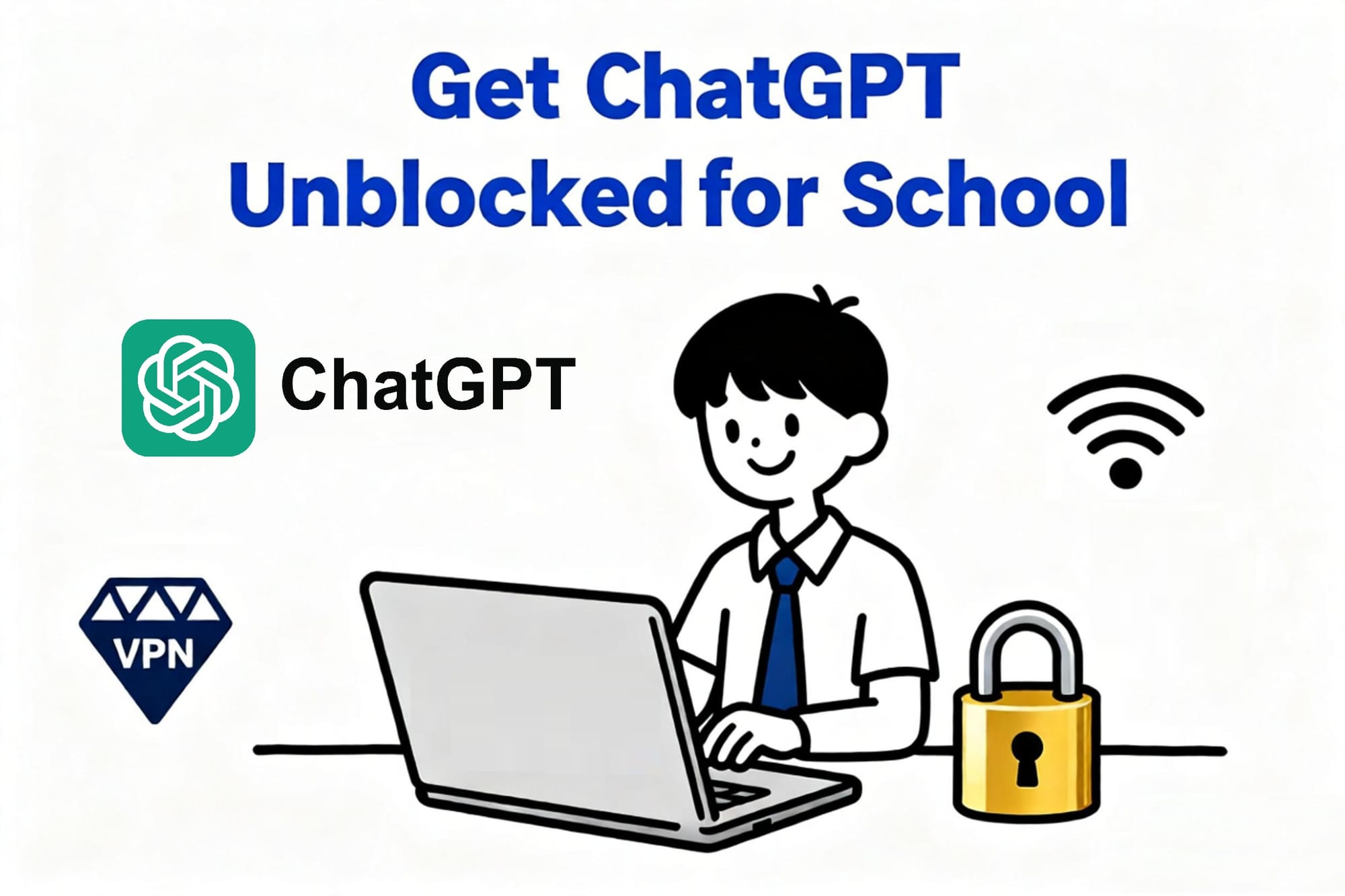
Why is ChatGPT Blocked?
Before jumping into solutions, it helps to understand why schools restrict access in the first place.
Schools block ChatGPT for several reasons. They worry about academic dishonesty since the AI can write essays or solve problems quickly. Teachers also want to limit distractions during class time. Some districts have strict data privacy rules about external tools. And yes, some AI platforms use significant bandwidth that can slow down school networks.
These concerns make sense. But they can also prevent students from using AI unblocked for school as a legitimate learning assistant.
Where is ChatGPT Blocked the Most?
ChatGPT restrictions show up in different places:
- School Wi-Fi networks use their own school filters or DNS filtering to block specific websites.
- School-issued Chromebooks often have admin settings that prevent you from accessing OpenAI entirely.
- Certain Regions: Some countries (like China, Russia, or North Korea) restrict ChatGPT due to local laws or censorship.
- Individual Accounts: Some personal users might also get banned if OpenAI detects unusual activity.
The good news? Most of these blocks can be bypassed with the right approach.
Is It Legal to Unblock ChatGPT?
Using VPNs or proxies for personal use isn’t illegal in most democratic countries like the US, Canada, the UK, or Australia. However, violating your school’s IT policies could lead to disciplinary action.
Consider this way: the method itself is legal, but you need to understand your school’s rules before proceeding. Always prioritize safe, privacy-focused tools and never share personal credentials with sketchy services.
6 Working Methods to Get ChatGPT Unblocked for School
Let’s explore proven ways to access unblocked ChatGPT that actually work in 2025.
1. Change Your DNS Settings
- Schools often use DNS filters to block websites. Switching to public DNS servers like Google DNS (8.8.8.8) or Cloudflare DNS (1.1.1.1) can bypass school filters.
Step-by-step Guide:
- On Windows or Mac, go to Settings
- Find Network & Internet > Wi-Fi > Advanced network settings(WLAN) > DNS server assignment, and click “Edit”.
- Change “Automatic (DHCP)” to “Manual”.
- Enter the new DNS servers
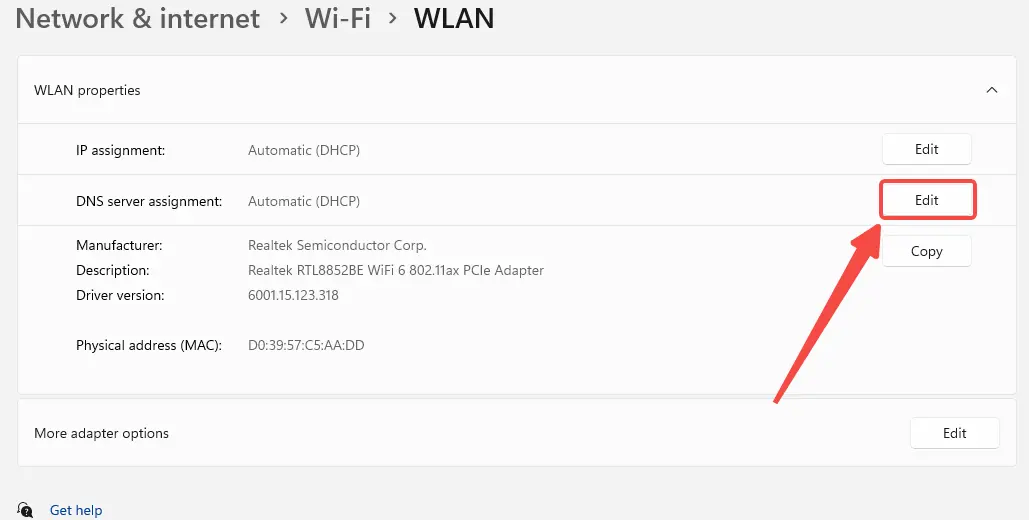
This method is quick and simple, but it won’t work if your school uses more advanced blocking like IP-level restrictions.
2. Use a VPN
A Virtual Private Network reroutes your internet traffic through different servers, hiding your location and encrypting your data. VPNs like NordVPN and ProtonVPN are popular choices.
VPNs offer the most reliable way to unblock ChatGPT while protecting your privacy. The downside? Some schools block VPN installations on their devices, and quality VPNs often require a subscription.
3. Try Proxy Servers
Web proxies let you browse through a different server without installing software. Services like Oxylabs, Brightdata, or Smartproxy work directly in your browser.
Proxies are less secure than VPNs, but can quickly help you access ChatGPT unblocked for school if the school hasn’t blocked the proxy site itself. Be cautious with free proxies—they might expose your data.
4. Switch to Mobile Data/Hotspot
Sometimes the simplest solution works best.
If school Wi-Fi blocks ChatGPT, turn off Wi-Fi and use your phone’s mobile data instead. You can also create a hotspot and connect your laptop or Chromebook.
This can also unblock websites since you’re using your mobile carrier’s network. Be mindful of your data usage if you have a limited plan.
5. Use an Antidetect Browser Like RoxyBrowser
Here’s where things get interesting. Antidetect browsers were originally designed for marketers managing multiple accounts, but they’re handy for accessing blocked content.
As a multi-profile antidetect browser, RoxyBrowser stands out as a powerful solution for students who need consistent access to AI tools.
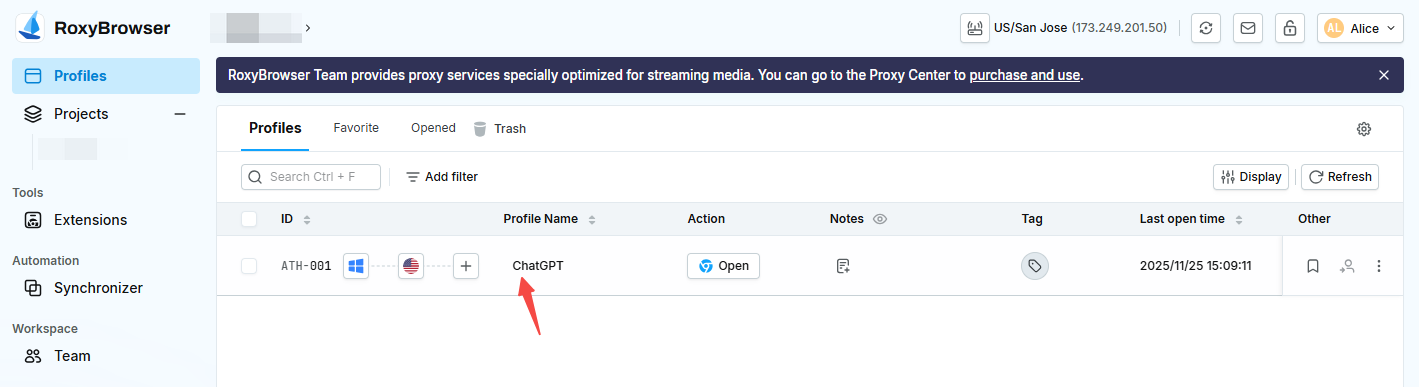
Here’s why it works so well:
Each RoxyBrowser profile creates a completely isolated browsing environment with its own unique fingerprint. This means that every profile appeared as a different device to websites and school networks – a unique IP address for each account.
You can customize IP addresses, operating systems, and device settings for each profile.
You can run ChatGPT in a clean instance without leaving traces on your main device. And if you’re managing multiple accounts for different projects, RoxyBrowser keeps them separated and safe.
RoxyBrowser offers a permanent, free plan with 5 profiles to get you started – ideal for students who require reliable access to ChatGPT and other learning tools. For more advanced needs, a 7-day free trial of premium features is available.
6. Use ChatGPT Alternatives
If you still can’t access ChatGPT directly, consider similar AI tools that might not be blocked.
- Claude AI offers strong creative writing and problem-solving abilities.
- Perplexity AI combines AI with live web results.
- Google Gemini integrates directly with Google Search.
- Deepseek is known for its strong reasoning and coding capabilities.
- Microsoft Copilot (formerly Bing Chat) provides AI assistance integrated with Microsoft products and includes web search
- Mistral AI offers open-source and proprietary models with strong multilingual support.
These alternatives can provide similar help with your schoolwork while you figure out longer-term access solutions.
How to Unblock ChatGPT on a School Chromebook
Chromebooks present unique challenges because of admin-level Google Workspace policies.
- Try using Guest Mode first—some restrictions are tied to your school account.
- Look for VPN extensions if they’re allowed, like ProtonVPN or Windscribe.
- Connecting to a mobile hotspot works great on Chromebooks.
- Advanced users can enable Developer Mode to install Linux, though this might void your device policy.
Usually, mobile data or a proxy in Guest Mode offers the simplest path forward.
How Should We Use ChatGPT Responsibly
Getting unblocked ChatGPT is only the first step. To prevent future issues, keep these guidelines in mind:
- Use ChatGPT as a learning aid, not a shortcut to avoid doing the work yourself.
- Don’t submit AI-generated responses without proper editing, verification, or citation.
- Never share personal information — including school logins, real names, or private details.
- Always close tabs or log out when finished, especially on shared or school devices.
- Follow your school’s policies. Some teachers may allow ChatGPT, but only under supervision or with prior approval.
Using ChatGPT responsibly helps keep these tools accessible, safe, and valuable in educational environments.
Why RoxyBrowser Makes ChatGPT Access Easier and Safer

For students who need reliable, long-term access, RoxyBrowser solves multiple problems at once.
Beyond just unblocking ChatGPT, it creates truly isolated environments for different tasks. You can keep school accounts separate from personal browsing. Set up one profile specifically for ChatGPT paired with a proxy for maximum privacy. Share accounts safely with study group members using built-in sharing features.
The browser’s fingerprint technology prevents detection by school networks while maintaining fast performance. You can integrate it with VPNs or proxies for even stronger access. And with one-click login automation, accessing ChatGPT becomes part of your smooth study routine.
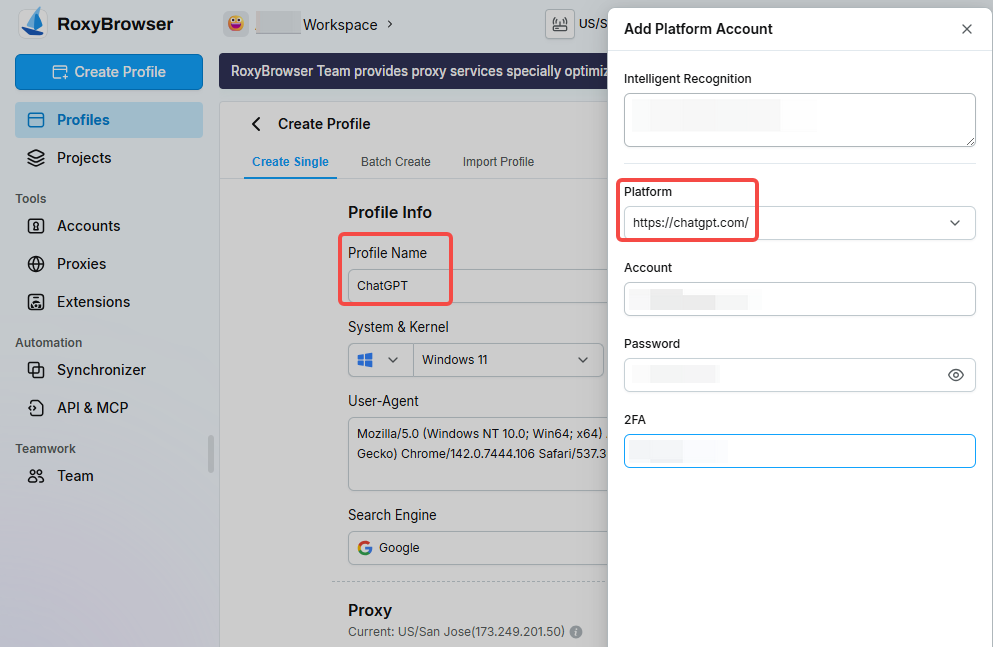
How to get ChatGPT Unblocked for School with RoxyBrowser
- Download and Install RoxyBrowser
- Create your profile freely
- Click “Open” to access ChatGPT
That’s it! Easy peasy, lemon squeezy!
Final Thoughts on Getting ChatGPT Unblocked
Access to ChatGPT unblocked is not hacking into restricted territory. These methods—from simple DNS changes to sophisticated antidetect browsers like RoxyBrowser—give you options based on your needs and technical comfort level.
Remember that the goal is to use AI as a genuine learning assistant, not to bypass education.
Whether you go with which method, you now know how to access the AI tools that can help you learn better and faster.
