Worry about the data leakage? Afraid of online privacy? A reliable fingerprint browser can be a lifesaver. But with countless brands out there, how do you find the best that truly protects your digital identity? From hunting to trying to figure out if a fingerprint browser actually works, the search could be overwhelming.
You need answers, fast. For 2025, even the next year 2026, our team rigorously tested dozens of browsers currently available on the market – evaluating everything from multiple account management and anonymous browsing. We cut to the chase to bring you the 10 best fingerprint browsers.
OK. No more guesswork! Get ready to find the most efficient and user-friendly solutions!
What is Browser Fingerprinting?
Browser fingerprinting is a powerful tracking method that identifies you using details like your screen size, device settings, fonts, and more. Even if you delete cookies or use incognito mode, websites can still recognize your unique browser fingerprint.
Most regular browsers can’t block this. That’s why many people use special fingerprint browsers, which change or randomize these details to stop sites from tracking them. In short, browser fingerprinting is hard to avoid unless you use tools designed to protect your identity.
Quick Summary of the 10 Best Fingerprint Browsers in 2025
| Browser | Fingerprint Quality | Profile Limit | Proxy Support | Team Features | API/Automation | Price (Annually) |
|---|---|---|---|---|---|---|
| RoxyBrowser | ✅ Excellent | ✅ Unlimited | ✅ All Types | ✅ Advanced | ✅ Full API | Start from $4.8/mo |
| AdsPower | ✅ Good | 🟡 Limited | ✅ Most Types | ✅ Good | ✅ Yes | Start from $5.4/mo |
| Multilogin | ✅ Good | 🟡 Capped | ✅ Yes | 🟡 Basic | ✅ Yes | Start from $5.85/mo |
| GoLogin | 🟡 Average | ✅ Good | ✅ Yes | 🟡 Limited | 🟡 Basic | Start from $24/mo |
| Dolphin Anty | ✅ Good | 🟡 Capped | ✅ Yes | ✅ Yes | 🟡 Basic | Start from $53/mo |
| Octo Browser | 🟡 Average | ✅ Good | ✅ Yes | 🟡 Basic | ❌ No | Start from $7/mo |
| MoreLogin | 🟡 Average | ✅ Good | ✅ Yes | 🟡 Limited | 🟡 Basic | Start from $5.4/mo |
| VMLogin | ✅ Good | 🟡 Limited | ✅ Yes | 🟡 Basic | ✅ Yes | Start from $99/mo |
| Kameleo | ✅ Good | 🟡 Capped | ✅ Yes | 🟡 Basic | ✅ Yes | Start from $45/mo |
| SessionBox | 🔴 Basic | ✅ Unlimited | ❌ Limited | ❌ No | ❌ No | Start from $4.99/mo |
Top 10 Antidetect Browsers for Fingerprint Browsing in 2025
1. RoxyBrowser
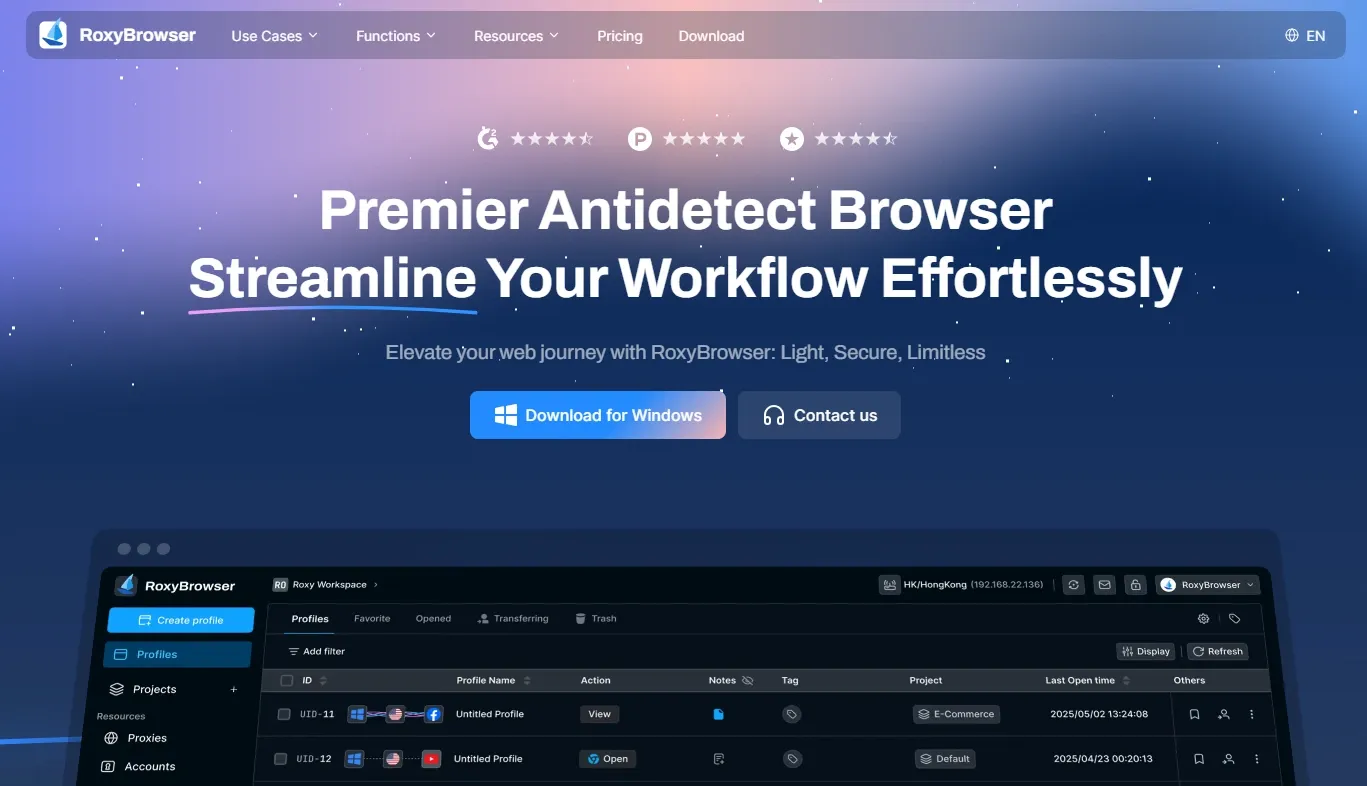
RoxyBrowser is the premier antidetect fingerprint browser built for professionals who need reliable identity protection. It creates truly unique browser environments that bypass blocked sites or even the most sophisticated fingerprint detection systems like school filters.
Features
- Advanced fingerprint spoofing across 195+ parameters, including canvas, WebGL, fonts, and timezone
- Unlimited isolated browser profiles with zero cross-contamination
- Built-in proxy marketplace with premium residential IPs
- Team workspace with granular permission controls
- Window synchronization for managing multiple profiles simultaneously
- Full API integration with Selenium and Puppeteer
- One-click profile templates for quick setup
- Cross-platform support for Windows and macOS
Pros and Cons
Pros:
- 5 free permanent profiles + 7-day free trial with premium features
- Bypasses top detection platforms like Fingerprint and CreepJS
- Lightweight performance - runs 100+ profiles smoothly
- Intuitive interface suitable for beginners
- Excellent customer support with comprehensive documentation
- Regular updates and active development
Cons:
- Newer brand with a smaller community compared to established competitors
Pricing
RoxyBrowser offers monthly payment, quarterly payment (15% off), semi-annual payment (25% off), and annual payment (40% off). If you plan to engage in this business for a long time, a long-term annual payment plan would be more cost-effective.
- Free Plan: 5 profiles permanently free
- Basic Plan: $4.8/month - 10 + 5 profiles, $16.8/month - 100 + 5 profiles
- Professional Plan: $88.8/month - 1000 + 5 profiles
- Business Plan: $568.8/month - 10000 + 5 profiles
- For Team Work: $10/Workspace, $5/Member, invitation & allocation are customizable.
2. AdsPower

AdsPower is a well-established fingerprint browser popular among digital advertisers and e-commerce sellers. It offers solid fingerprint protection with a focus on advertising workflows.
Features
- Fingerprint customization for major browsers
- Profile management with folder organization
- Proxy manager with rotation support
- API for automation and external integration
- Cookie import/export functionality
Pros and Cons
Pros:
- Strong reputation in advertising community
- Good automation features
- Stable performance
- Comprehensive tutorials
Cons:
- Higher price for more profiles
- The interface feels cluttered
- Slower profile loading times
- Limited free plan options
Pricing
- Free Plan: 2 profiles
- Pro Plan: $5.4/month - 10 profiles, $21.6/month - 100 profiles
- Custom Plan: Contact sales for enterprise
3. Multilogin
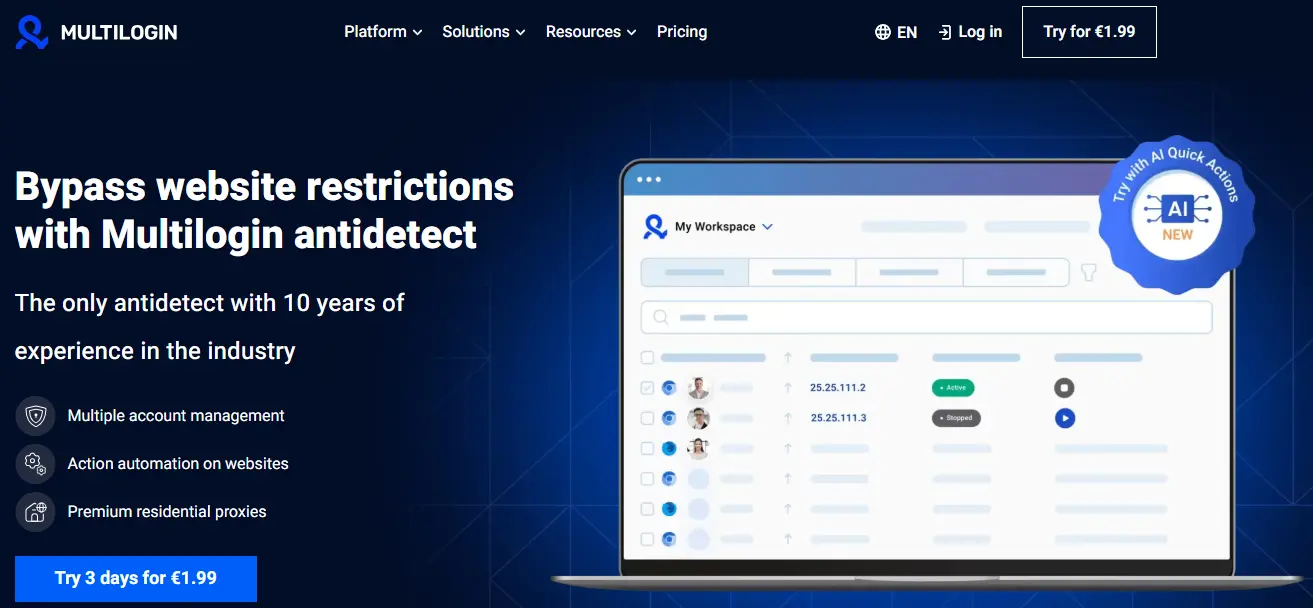
Multilogin is one of the oldest players in the antidetect browser market, targeting enterprise customers with premium pricing. It offers two proprietary browsers built on Chromium and Firefox.
Features
- Mimic and Stealthfox proprietary browsers
- Advanced fingerprint management
- Cloud profile storage
- Team management features
- API access for automation
- Enterprise-grade security
Pros and Cons
Pros:
- Long track record in the industry
- Strong fingerprint technology
- Good for large teams
- Reliable customer support
Cons:
- No free plan available
- Very expensive compared to alternatives
- Profile limits on all plans
- Steep learning curve
Pricing
- No free plan available
- 3-day Trial: €1.99
- Pro Plan: €5.85/month - 10 profiles, €51.35/month - 100 profiles
- Business Plan: €319/month - 1000 profiles
4. GoLogin
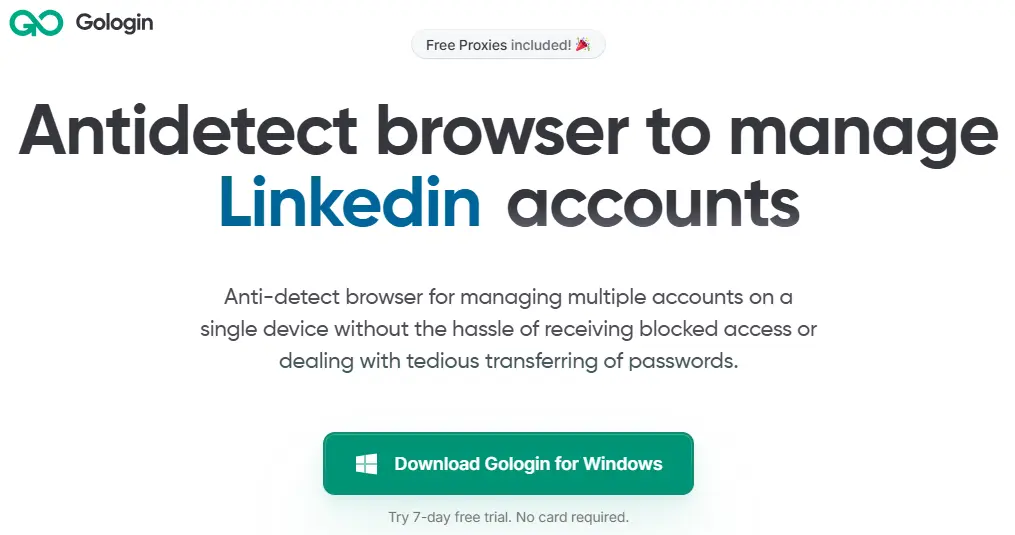
GoLogin positions itself as an affordable alternative, offering basic antidetect features at budget-friendly prices. It works well for small-scale operations.
Features
- Basic fingerprint spoofing
- Profile synchronization across devices
- Proxy integration
- Android app available
- Simple team sharing
- Basic API access
Pros and Cons
Pros:
- Very affordable pricing
- Easy to get started
- Mobile app support
- Decent free plan
Cons:
- Weaker fingerprint protection
- Limited advanced features
- Basic automation capabilities
- Slower development cycle
Pricing
- Free Plan: 7-day Trial
- Professional Plan: $24/month - 100 profiles
- Business Plan: $49/month - 300 profiles
- Enterprise Plan: $99/month - 1000 profiles
5. Dolphin Anty
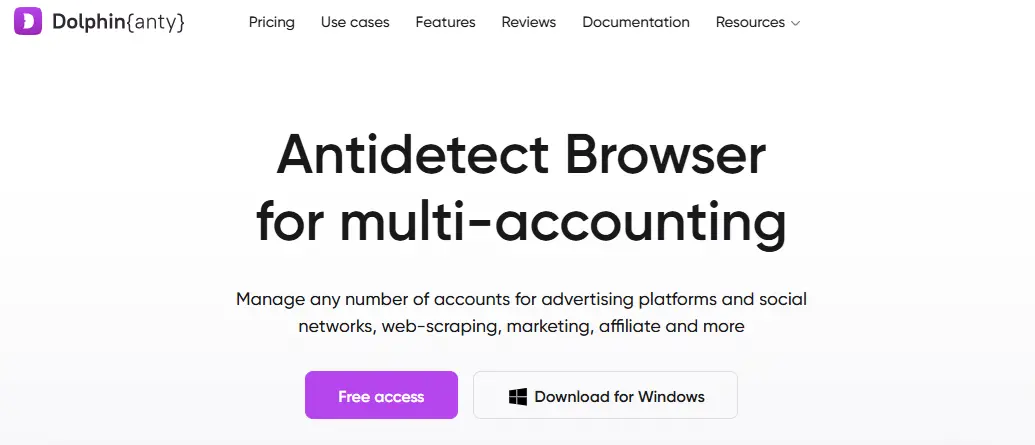
Dolphin Anty focuses on affiliate marketers and social media managers, offering decent fingerprint protection with a clean interface.
Features
- Fingerprint customization
- Profile templates
- Proxy manager
- Cookie import/export
- Team workspaces
- Basic automation support
Pros and Cons
Pros:
- Popular in affiliate marketing circles
- User-friendly interface
- Reasonable pricing
- Active community support
Cons:
- Limited automation features
- Average fingerprint quality
- Profile syncing issues reported
- No mobile support
Pricing
- Free Plan: 5 profiles
- Base Plan: $53/month - 100 profiles
- Team Plan: $95/month - 300 profiles
- Enterprise: Custom pricing, start from $179
6. Octo Browser
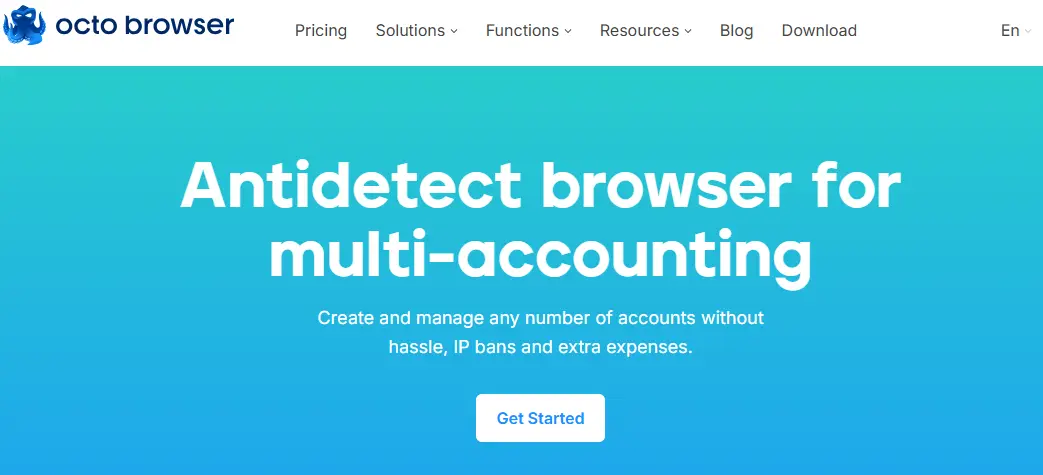
Octo Browser is a Russian-developed antidetect browser with basic functionality suitable for simple multi-accounting tasks.
Features
- Standard fingerprint spoofing
- Profile management
- Proxy support
- Cookie handling
- Team features
- Profile sharing
Pros and Cons
Pros:
- Simple to use
- Stable performance
- Reasonable price
- Quick setup process
Cons:
- No API automation
- Limited fingerprint parameters
- Basic feature set
- Smaller user base
Pricing
- Lite Plan: €7/month - 3 profiles,
- Starter Plan: €21/month - 10 profiles
- Base Plan: €56/month - 100 profiles
- Team Plan: €119/month - 350 profiles
- Advanced Plan: €231/month - 1200 profiles
7. MoreLogin
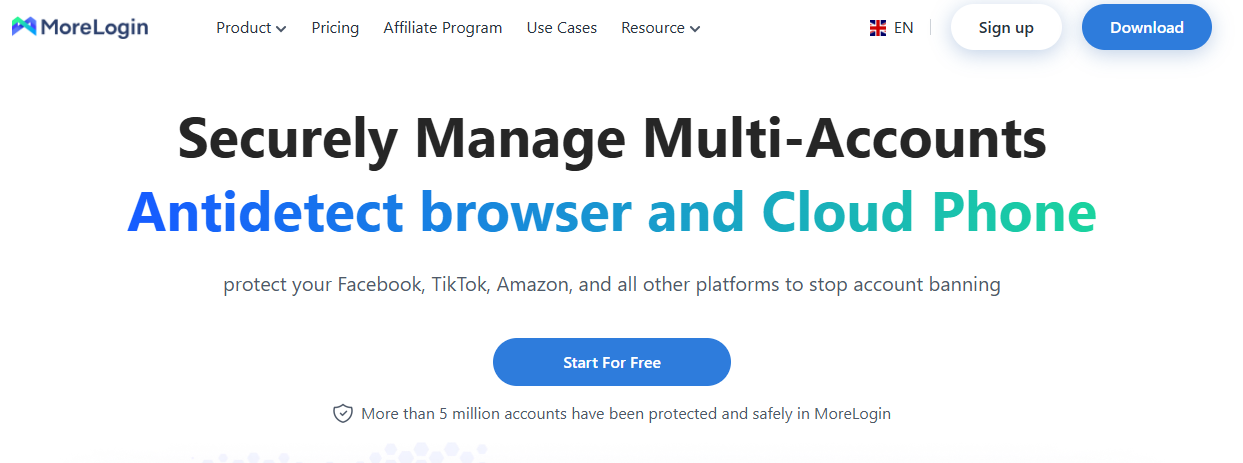
MoreLogin is a cost-effective fingerprint browser targeting small businesses and individual users who need basic multi-account management.
Features
- Basic fingerprint spoofing
- Simple profile management
- Proxy integration
- Team collaboration
Pros and Cons
Pros:
- Easy learning curve
- Good free plan
- Regular updates
Cons:
- Limited fingerprint parameters
- Basic automation features
- Smaller community
- Limited documentation
Pricing
- Free Plan: 2 profiles
- Professional Plan: $5.4/month - 10 profiles, $21/month - 100 profiles
- Custom Plan: Contact for pricing
8. VMLogin
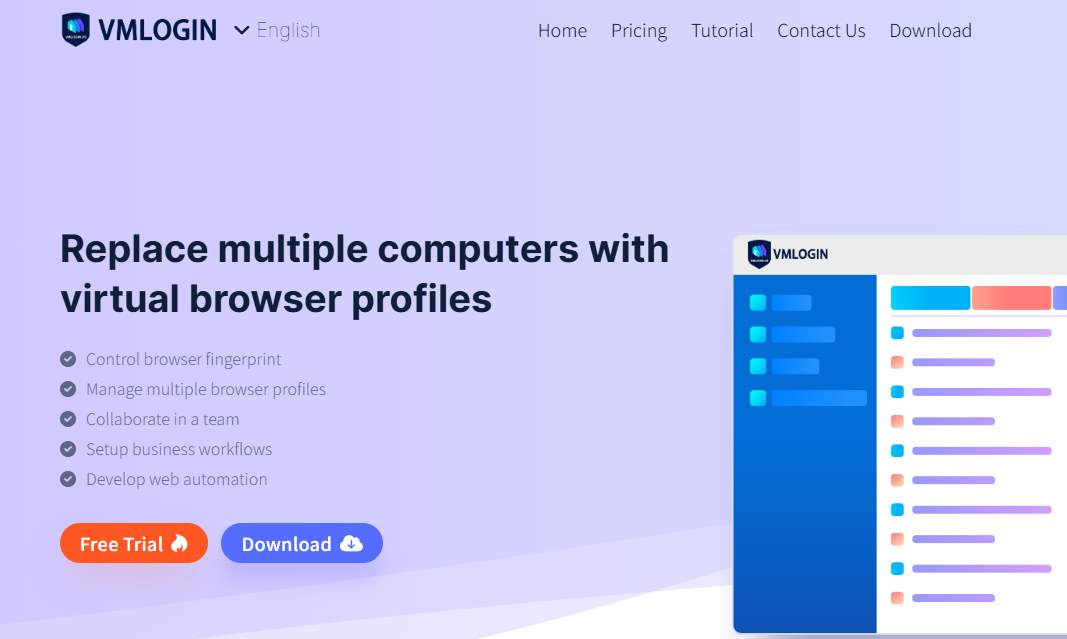
VMLogin offers solid fingerprint browser technology with a focus on e-commerce and social media management.
Features
- Advanced fingerprint spoofing
- Profile templates
- Proxy manager
- Team workspaces
- API integration
- Bulk profile creation
Pros and Cons
Pros:
- Good fingerprint quality
- Supports automation
- Stable performance
- Responsive support team
Cons:
- Limited profile numbers
- Moderate pricing
- Learning curve for beginners
- Limited free trial
Pricing
- Free 3-day Trial
- Solo Plan: $99/month - 200 profiles
- Team Plan: $209/month - 500 profiles
- Scale Plan: $499/month - 3000 profiles
- Custom Plan: Contact sales
9. Kameleo
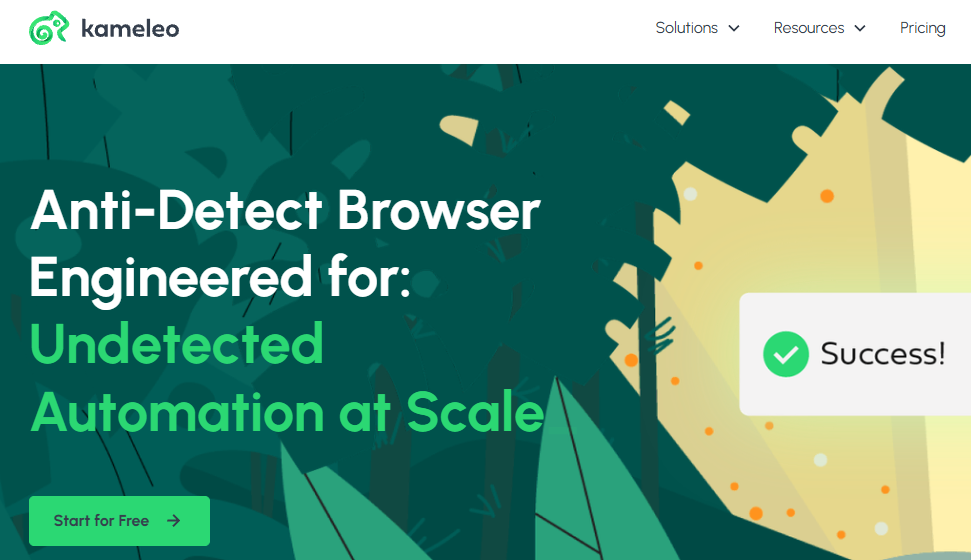
Kameleo is a premium antidetect browser with strong fingerprint technology and mobile device support.
Features
- Mobile and desktop fingerprint spoofing
- Selenium integration
- Profile management
- Proxy support
- Team features
- Android and iOS emulation
Pros and Cons
Pros:
- Mobile device support
- Strong fingerprint technology
- Good automation features
- Professional support
Cons:
- Expensive pricing
- Profile limits on plans
- Complex interface
- No free plan
Pricing
- Free Plan: 2 profiles at the same time
- Startup Plan: €45/month - Unlimited profiles (But 10 concurrent)
- Business Plan: €225/month - Unlimited profiles (But 100 concurrent)
- Enterprise Plan: €1125/month - Unlimited profiles (But 1000 concurrent)
10. SessionBox
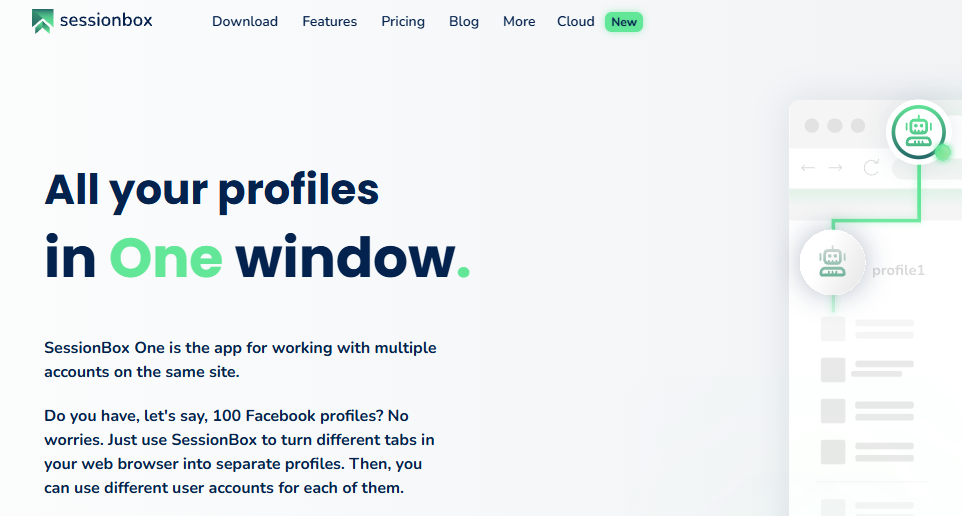
SessionBox is a simple browser extension offering basic session isolation, primarily for casual users who need multiple account access.
Features
- Session isolation
- Unlimited sessions
- Browser extension
- Basic proxy support
- Simple interface
- Quick switching
Pros and Cons
Pros:
- Completely free option available
- Easy to use
- Works as browser extension
- Unlimited sessions
Cons:
- Basic fingerprint protection
- No advanced features
- Limited proxy management
- Not designed for professional use
Pricing
- Hobby: $12.99/month - 10 profiles, 1 seat
- Professional Plan: $59.99/month, 2 seats with all the hobby plan functions
- Teams: $99.99/month, 5 seats with all the Professional plan functions
Why Choose RoxyBrowser
RoxyBrowser delivers everything you need for true browser fingerprinting protection without compromise. Unlike competitors that force you to choose between features and affordability, RoxyBrowser offers unlimited profiles, perfect proxy integration, and advanced automation in one package.
The permanent free plan lets you test risk-free. Whether you’re managing social accounts, running e-commerce stores, or conducting market research, RoxyBrowser keeps you undetected and productive with military-grade fingerprint spoofing technology.
How to Set Up RoxyBrowser for Anonymous Browsing
Step 1: Download RoxyBrowser from the official website and install it on Windows or macOS. Create your free account with your email.
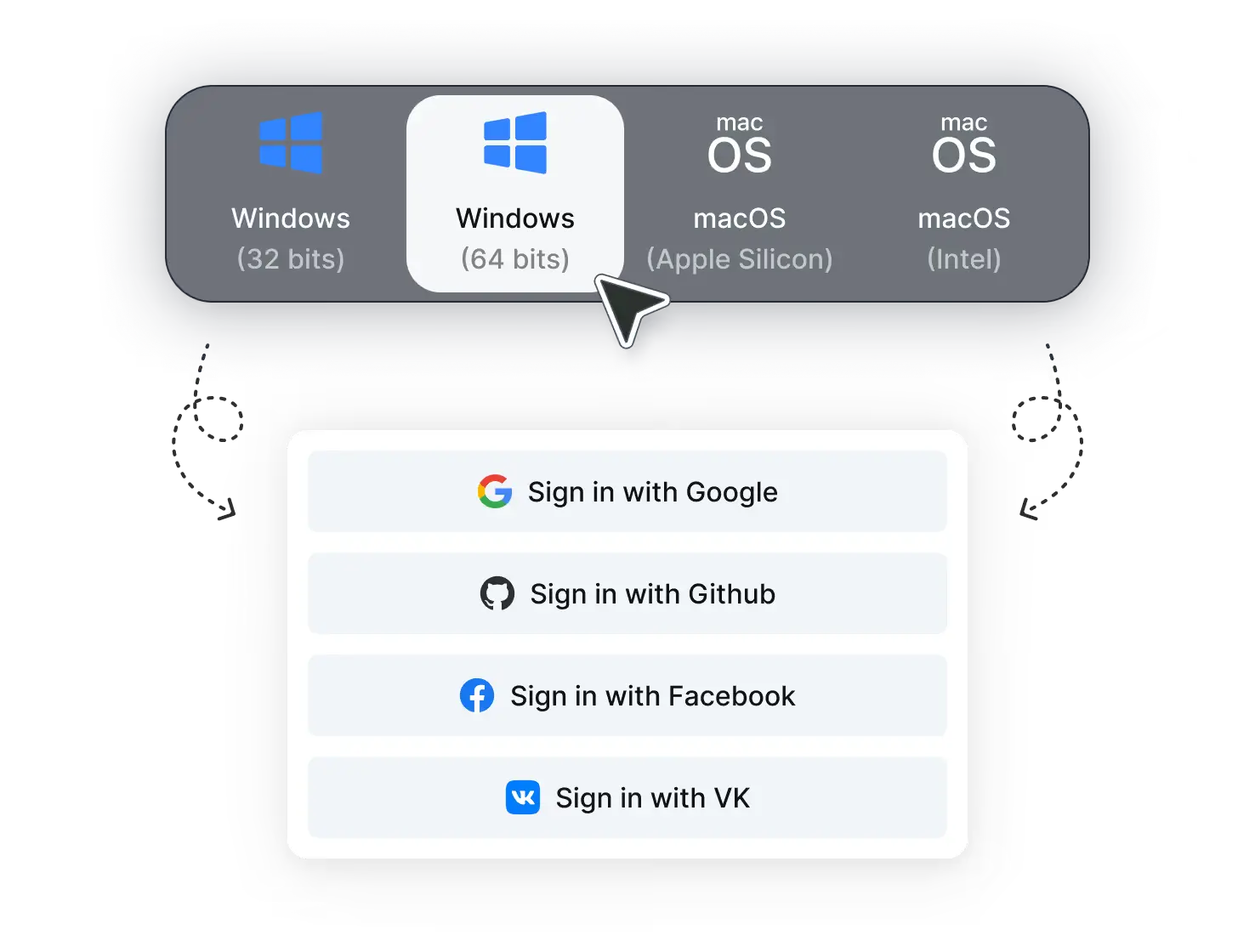
Step 2: Click “Create Profile” and configure your settings. Choose a proxy, customize fingerprint parameters, and save your template.
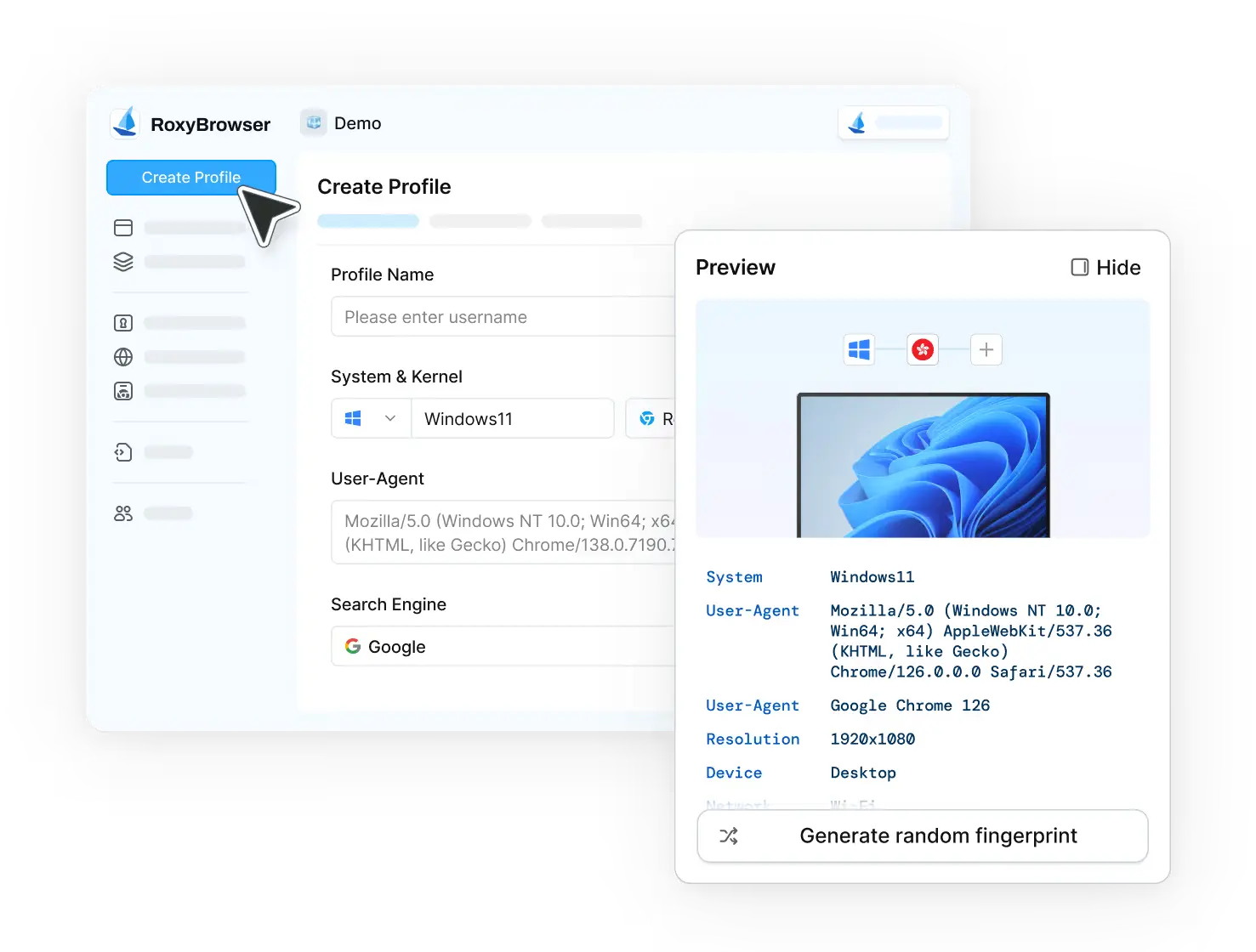
Step 3: Click “Open” to launch your isolated browser window with a unique fingerprint and IP address. You’re now browsing anonymously.
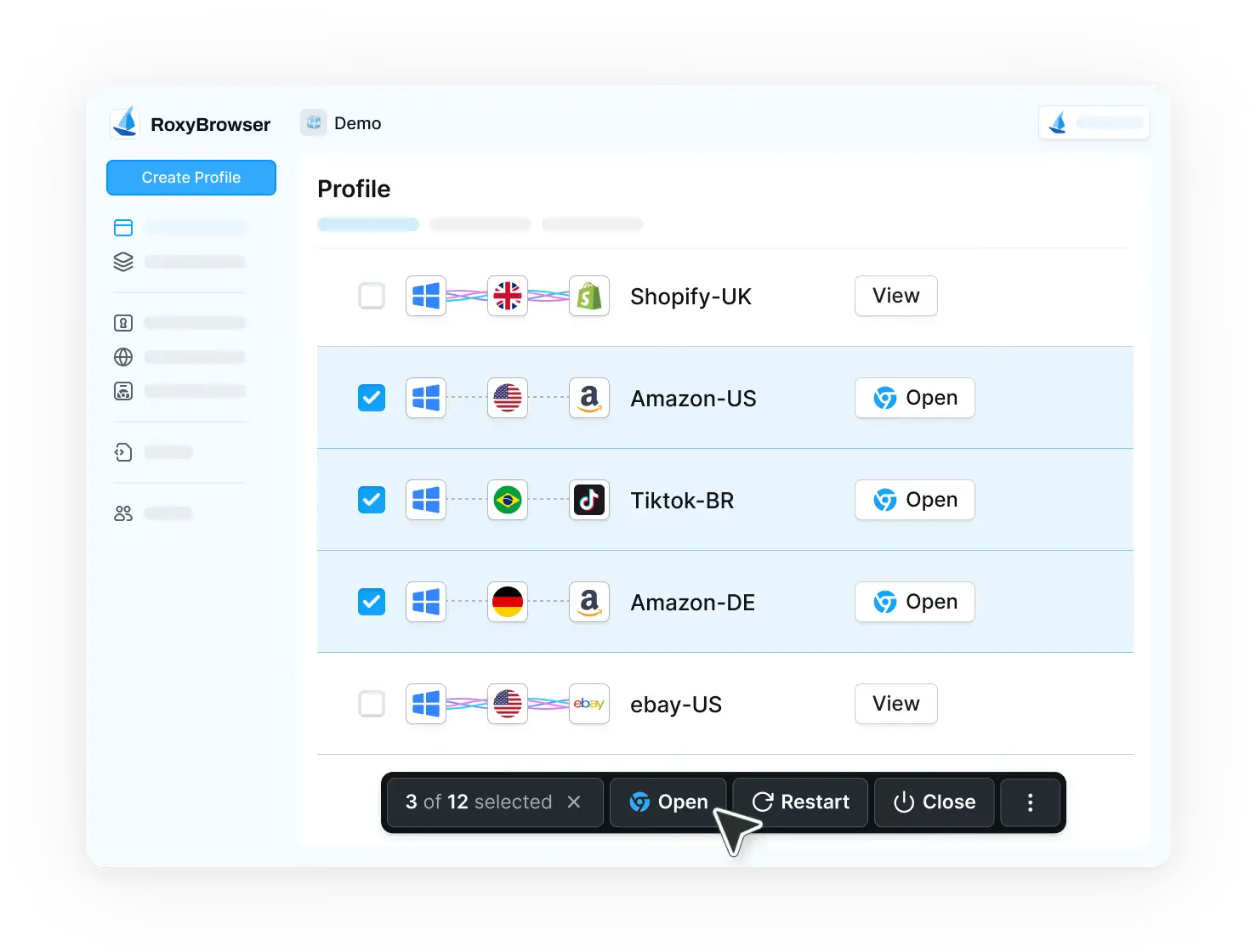
Final Verdict
After extensive testing of every major fingerprint browser on the market, RoxyBrowser stands out as the clear winner for 2025. It delivers unbeatable browser fingerprinting protection, unlimited profiles, seamless automation, and team features at a price that makes enterprise-grade privacy accessible to everyone.
Ready to protect yourself from browser fingerprinting?
Try RoxyBrowser today and experience true digital anonymity. Start with the free plan and discover why thousands of users trust RoxyBrowser for their most sensitive browsing needs.
FAQs
What is the difference between a fingerprint browser and a regular browser?
A fingerprint browser actively modifies or randomizes the parameters that websites use to track you, such as canvas data, WebGL, fonts, and timezone. Regular browsers like Chrome or Firefox don’t protect against browser fingerprinting, leaving you vulnerable to tracking even when you clear cookies or use incognito mode.
Can websites still detect me when using a fingerprint browser?
With proper configuration, detection becomes extremely difficult. RoxyBrowser creates unique fingerprints for each profile and routes connections through proxies, making tracking virtually impossible.
Is using a fingerprint browser legal?
Yes, using a fingerprint browser is completely legal in most countries. These tools are designed for legitimate privacy protection, multi-account management, security research, and testing. However, always ensure your activities comply with platform terms of service and local laws.
